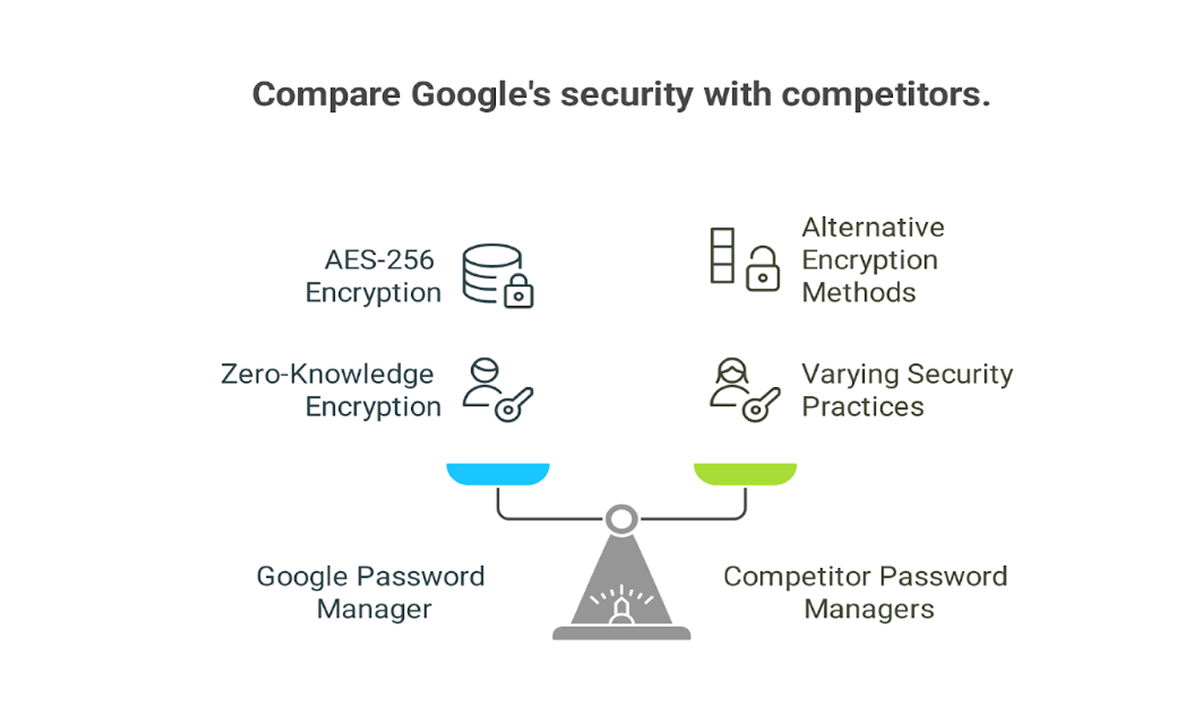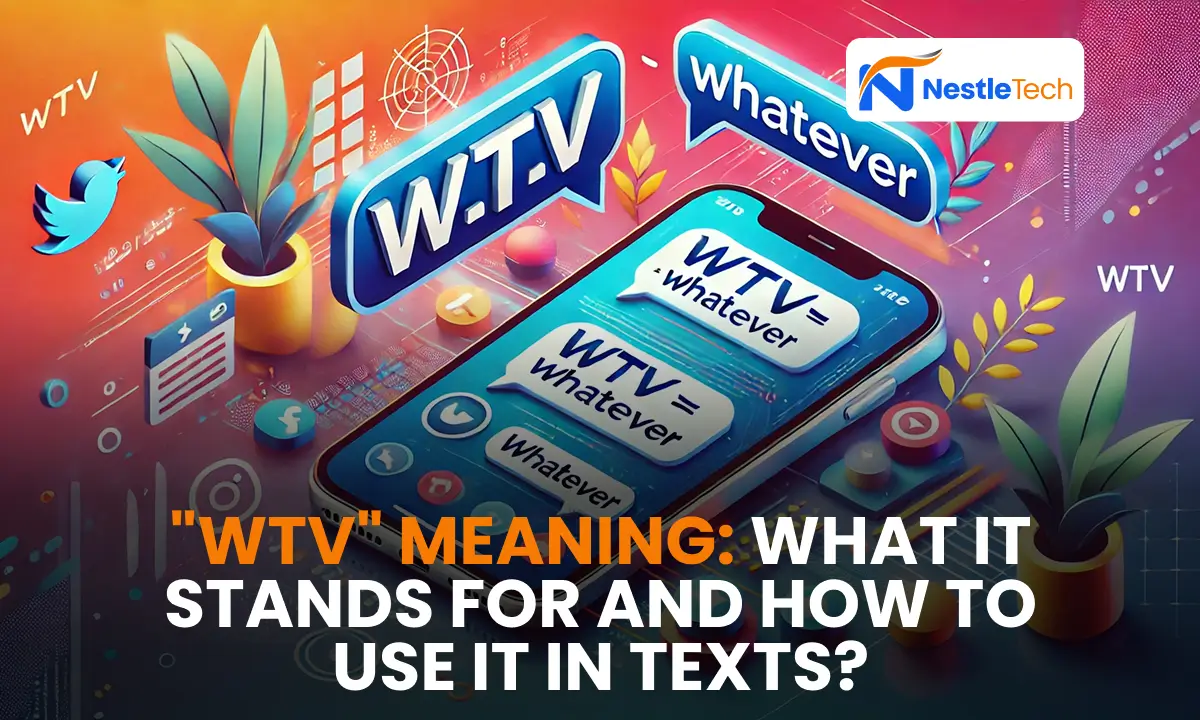JotForm is an online form builder that helps users create custom forms easily. It offers drag-and-drop tools, templates, and integrations for collecting data. Businesses and individuals use it for surveys, registrations, payments, and more.
Need an easy way to create forms? With JotForm, you can build custom forms in minutes—no coding required! Simply drag, drop, and share effortlessly. Perfect for businesses, surveys, and payments! 🚀
JotForm is a powerful online form builder for creating custom forms easily. It offers drag-and-drop tools, ready-made templates, and seamless integrations. Users can collect data, payments, and registrations without coding. It’s perfect for businesses, events, surveys, and more!
Key Features of JotForm
1. Drag-and-Drop Form Builder
This provides an intuitive drag-and-drop interface, allowing users to create forms effortlessly. You can customize fields, layouts, and designs to match your branding.
2. Pre-Built Templates
With thousands of pre-designed templates available, users can quickly create forms for various purposes, including registrations, feedback collection, event planning, and order forms.
3. Integrations with Third-Party Apps
This integrates seamlessly with popular tools like Google Drive, Dropbox, PayPal, Stripe, and more. These integrations help automate workflows and improve efficiency.
4. Payment Collection
Businesses can collect payments directly through this using multiple payment gateways, including PayPal, Square, and Stripe, making it easy to manage transactions.
5. Conditional Logic
JotForm’s conditional logic feature allows users to create dynamic forms that change based on user inputs. This improves the user experience by displaying relevant fields only when needed.
6. Mobile-Friendly & Offline Mode
This is mobile-responsive, ensuring users can fill out forms on any device. This is mobile app also supports offline data collection, which syncs once the internet is available.
7. Advanced Security Features
Security is a top priority for this. It offers SSL encryption, GDPR compliance, HIPAA-compliant forms, and password-protected forms to ensure data safety.
8. Data Reporting & Analytics
Users can generate reports and visualize collected data using JotForm’s built-in analytics and reporting tools, making it easier to track responses and gain insights.
JotForm vs. Google Forms: Which Is Right for You?

When deciding between Jotform and Google Forms, consider the following factors:
Ease of Use
- Jotform: Offers a drag-and-drop interface with many templates, making it easy to create complex forms.
- Google Forms: Simple and user-friendly, ideal for quick surveys and questionnaires.
Customization
- Jotform: Highly customizable with advanced features like conditional logic, payment integrations, and custom branding.
- Google Forms: Limited customization options; mainly focuses on basic forms and surveys.
Integrations
- Jotform: Integrates with numerous third-party applications (e.g., payment processors, CRM tools).
- Google Forms: Integrates well with other Google services (e.g., Sheets, Drive) but has fewer third-party integrations.
Collaboration
- Jotform: Allows team collaboration with shared inboxes and form assignment features.
- Google Forms: Excellent collaboration tools, especially for teams already using Google Workspace.
Pricing
- Jotform: A free tier is available, but more advanced features require a paid plan.
- Google Forms: Completely free to use with a Google account.
Data Analysis
- Jotform: Offers built-in reporting and analysis tools.
- Google Forms: Responses can be automatically collected in Google Sheets for analysis.
Why Choose JotForm?

JotForm Pricing
- This offers free and paid plans.
- Paid plans start at $34/month for more features.
- Higher plans offer more submissions, storage, and users.
JotForm Login
- Access JotForm at JotForm Login.
- Use Google, Facebook, or email to sign in.
- Secure login with two-factor authentication available.
JotForm App
- Available for iOS and Android devices.
- Allows form creation, editing, and response tracking.
- Supports offline data collection and instant notifications.
JotForm Examples
- Used for contact forms, surveys, and event registrations.
- Great for online payments and customer feedback.
- Businesses, educators, and healthcare professionals use it.
Apply Form
- Click the link to access or apply via JotForm.
- Fill out forms easily and submit them online.
- Works on both desktop and mobile devices.
Alternatives
- Google Forms – Free and simple option.
- Typeform – Best for interactive and stylish forms.
- Wufoo – Good for custom branding and integrations.
JotForm Free
- Free plan allows up to 5 forms and 100 submissions/month.
- Includes basic integrations and templates.
- Ideal for small projects and personal use.
JotForm Careers
- Offers jobs in tech, marketing, and customer support.
- Check openings at this Careers.
- Remote and office positions are available.
Use Cases of JotForm
- Businesses – Create customer feedback forms, lead generation forms, and online order forms.
- Educational Institutions – Collect student registrations, feedback, and assignments.
- Healthcare Professionals – Use HIPAA-compliant forms for patient registrations and consent forms.
- Non-Profits – Manage event registrations and donation collection forms.
Frequently Asked Questions
What is the advantage of Jotform?
This offers extensive customization options and a user-friendly interface. It allows users to create complex forms with conditional logic and payment integrations. This versatility makes it suitable for various business needs.
What is the purpose of a Jotform?
The primary purpose of this is to simplify data collection through online forms. It enables businesses and individuals to gather information efficiently. Whether for registrations, applications, or surveys, This streamlines the process.
Why is Jotform better than Google Forms?
This provides more advanced features and customization than Google Forms. It supports various integrations, enhancing functionality for businesses. While Google Forms is great for basic surveys, this excels in complexity and design.
What did you like most about Jotform?
One of the standout features of this is its flexibility in form creation. Users can easily tailor forms to fit specific needs and branding. Additionally, the extensive template library makes getting started quick and easy.
Conclusion
JotForm is a versatile and user-friendly online form builder that caters to businesses, educators, healthcare professionals, and individuals. Its powerful features, ease of use, and wide range of integrations make it a top choice for creating online forms efficiently.
Whether you need a simple contact form or a complex data collection solution, This has the tools to streamline your workflow.
This helps IT management teams collect data, automate workflows, and streamline requests, making daily operations more efficient and organized. Additionally, businesses looking for powerful marketing solutions can explore FeedBuzzard Advertise: The Ultimate Advertising Solution for Businesses, which enhances visibility and customer engagement.
Also Read:
- Empowering Your Business Through IT Tech Solutions
- What Does WYLL Mean? Social Media Term in 2025
- Pedrovazpaulo Executive Coaching – A Game Changer for Leaders
- Trade 12.0 Urex: The Future of Trading Unleashed
- New Software RCSDASSK: Work Smarter, Not Harder
- PedroVazPaulo Business Consultant: A Look Ahead to 2025